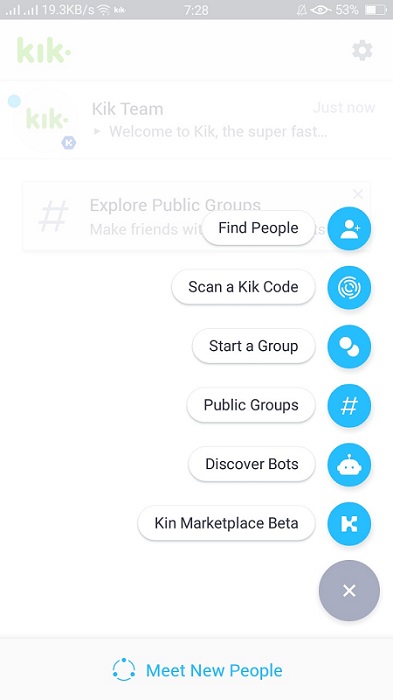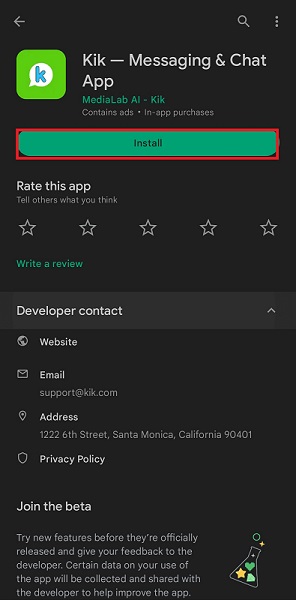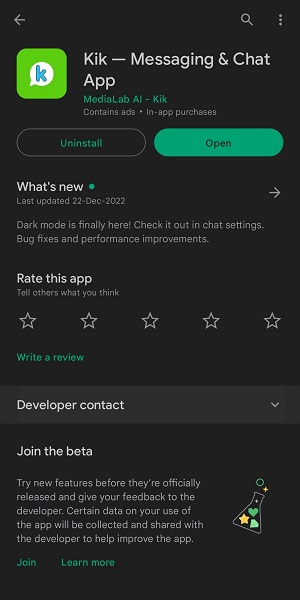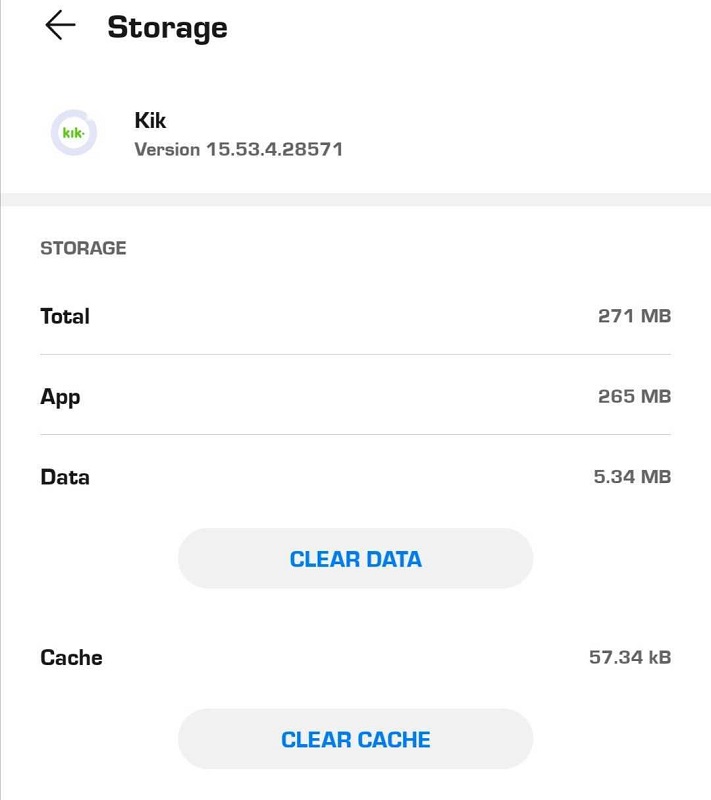On the Kik app, the free instant messaging service app from the Canadian business Kik Interactive, many users have discovered that they are unable to join groups.
Group chats where users can discuss multiple subjects have been made possible by a recent upgrade, but it is no fun if you are unable to participate in them.
You may not be aware that you have been banned, or you might need to update the program to the newest version to fix any recent bugs.
For fast instructions on how to get conversations in groups operating once more, see below.
Why am I unable to join any Kik app groups?
Since the feature is meant to function flawlessly on the app, you could be perplexed as to why you are unable to join Kik groups.
When this occurs, you may wonder why you are unable to join Kik groups, and you will understand once you take into account the following factors; You could no longer be able to access some app features because you may have been banned from the Kik app for breaking Kik terms and policies.
The group you wish to join might no longer be able to function because Kik has banned it. A report on your actions in prior or other groups may have led to your exclusion from the group.
A Kik group may not be available due to a device malfunction. The inability to join a group on Kik could be brought on by an out-of-date Kik app. The Kik group might be private and the settings might prevent you from joining.
Check if the latest version of the Kik app has been Updated
Always verify that you are using the most updated version of the Kik app if you are experiencing any problems. Before releasing new updates, developers regularly fix glitches and bugs in their products.
It is probable that other people experienced the same problem as you, and the developers are aware of it and have already resolved it.
To check if the Kik app needs to be updated, search for it in the Kik app store or the play store. Reload the Kik App after closing it.
The app can also be quickly fixed by closing it and then relaunching it. It is quite surprising how well ‘switch it off and on again’ works, and Kik is no exception.
To entirely reset the app, be careful to force-quit it. You might find that the problems you encountered have been resolved if you reload it.
Check if the Kik App Is Down
Sometimes there may be an issue with the Kik app’s performance, and as a result, the system may be down and your Kik app may not be functioning.
As a result, you will have to figure out whether or not the app itself is unavailable. To find out whether the Kik app is down or not, use downdetector.com.
You should wait and try to join the group later if you check and find that the Kik app is down.
Being banned from the groups by admins on the Kik app
There is a 30-day waiting period after being banned by the group admins of the group on the Kik app before you are allowed to join any other group.
This is referred to as a “cooldown” period, which is essentially a 30-day suspension to stop you from reoccurring in other organizations.
If this is the case, your only option is to wait out the cool-down period and then make a request to join fresh groups. You may challenge Kik’s decision here if you believe your ban was unreasonable.
You are joining a private group on the Kik app
It is possible that the group you are trying to join is an exclusive one. A Kik app user must be invited by another Kik app user who is already a member of the group to be able to join a private group.
Any user can join a public group right away. Ask some of your friends who are already Kik app users whether or not they belong to the group you want to join and if they would be willing to welcome you.
Use the right Kik group link
You could find yourself not allowed to join Kik groups because the links given to you to do so may not be valid or the links may have been eliminated.
Make sure the URL provided or the one you use to join the Kik group is active and accurate always. Before attempting to join a group on the Kik app, make sure you are using the right active link since if it is not correct, you will not be able to join the Kik group you are looking for.
Uninstall and Reinstall the Kik app
If you are unsure and none of the previously mentioned solutions have helped you join groups on the Kik app, consider uninstalling and then reinstalling the application again. By doing a hard reset, you shouldn’t lose any data if you already have an account set up and you could potentially able to fix any errors or glitches.
As a last resort, send the Kik app a report.
We hope that by following these instructions, you have been able to join some of the Kik app’s groups.
After attempting the aforementioned procedures and deleting and reinstalling the program, if you are still having trouble, you may register a support issue on the Kik website here.
As with any software, Kik does occasionally experience problems, so it is possible that Kik is the problem rather than you. There are some additional support articles about Kik here as well.
Clear Cache and bug data on the Kik app
There are sometimes glitches and errors that are caused by the Kik app cache if it is not cleared regularly. As it does not allow the app to operate correctly.
So that you can become a member and use the groups feature on the Kik app, you should remove the Kik cache to make the app functional.
For Android users:
Google Android Go to Settings > Android. select “Apps & notifications” Select “App Info” then look for the Kik app > Press “Storage & Cache” Click Clear Cache.
The apps are also accessible through the Android Storage settings. Navigate to Settings > Storage > Other Apps or Apps. To clear the cache, select Kik > Storage & Cache > Clear Cache.
You’ll need to discharge the app because you can’t immediately erase the cache on the Kik app or through the iPhone app Settings.
For iOs or Apple users:
Apple iPhone: Open the Settings app on your iPhone, then select General. Select iPhone Storage > Browse to and open the Kik app > Select the Offload App option.
You will have to reinstall the app from the App Store by pressing the app icon on your Home Screen after you’ve uninstalled it from your iPhone.
Ensure you have not joined more than two groups in a week
If you join more than one or two groups in a week, your account can be banned. You have to join a minimum of two groups on Kik per week.
You should therefore check the Kik app to see if you have already joined two groups. You might want to join the third set of the Kik group the following week if you have already joined two this week. To prevent getting the Kik app blocked, you can wait and join the group the next week.
Conclusion
Since you may communicate with multiple users at once in a chat, Kik’s group function is a really intriguing one. If you are unable to join Kik groups, it is worrying that you will not be able to have this experience.
If this occurs, you should be aware that you might have been barred from Kik groups. There can be a problem with the URL you are using to join the group as well.
The Kik app’s cache could possibly be the source of any bugs that are present. If you are added by the administrator or use the appropriate link, you can join the Kik group. If an old Kik app is to blame, you should try to upgrade it so that you may easily join Kik.